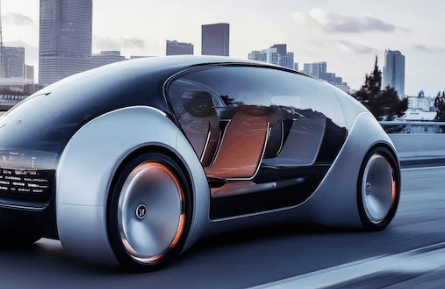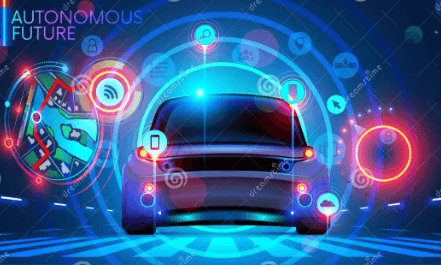Booked & Branded: 6 Must-Have Marketing Tools for Freelancers
Freelancing gives you freedom—but it also means doing your own marketing, branding, outreach, and reputation-building. You don’t just sell your skills—you sell yourself. Whether you’re a designer, writer, consultant, or developer, your success often hinges on how well you can present your work and attract new clients.
The good news? You don’t need a huge team or agency budget. With the right online tools, you can market smarter, save time, and look polished across every channel.
1. Hypefury: The Social Proof Engine for X (Formerly Twitter)
Hypefury is built specifically for freelancers and solopreneurs looking to grow their audience on X. It helps you schedule tweets, build threads, repost evergreen content, and even promote your products or newsletter directly in your content. What makes it unique is the “auto-plug” feature—when a post goes viral, Hypefury automatically replies with a link to your service or lead magnet. This turns engagement into actual leads while you sleep. Freelancers using Twitter/X as a visibility tool will find Hypefury to be a secret weapon.
2. Bonsai: The Back Office, Handled
Bonsai combines contracts, proposals, invoicing, time tracking, and even tax prep into one sleek platform. It’s tailor-made for freelancers and creative professionals. What sets it apart from general accounting software is how well it understands freelance workflows. You can build branded proposals in minutes and track when a client opens them—perfect for timely follow-up. Bonsai also offers reusable templates for scopes of work, NDAs, and service agreements, saving you from legal guesswork.
3. MailerLite: Simple, Clean Email Marketing
MailerLite is a powerful yet easy-to-use platform for building newsletters, automations, and landing pages. Freelancers often neglect email marketing, but it can be a game-changer for nurturing leads and showcasing your latest work. With MailerLite, you can set up a welcome sequence, build a portfolio-style newsletter, and even sell digital products. Use the drag-and-drop builder to create visually sharp emails that don’t look DIY. Bonus: It integrates with Stripe, Zapier, and even WordPress.
4. Notion: Create a Public Portfolio Without a Website
Notion isn’t just for note-taking—it’s a surprisingly powerful tool for building lightweight, shareable websites. Many freelancers are now using Notion to create living portfolios, service menus, and even client onboarding hubs. With one public URL, you can send prospects everything they need—no web developer required. A creative tip: Use toggle sections to collapse case studies and testimonials, making your Notion page feel interactive without being cluttered.
5. Descript: Audio/Video Content, Fast and Polished
Descript is perfect for freelancers who produce audio or video content—or want to start. It lets you edit videos like documents: delete text from the transcript, and the corresponding audio/video is automatically cut. You can also record screencasts, add subtitles, and export to social formats. Descript’s AI-powered voice cloning lets you fix voiceovers without re-recording, which is a lifesaver when you’re tight on time or gear. Perfect for demo reels, client walkthroughs, or online courses.
6. Loom: Asynchronous Selling & Client Check-ins
Loom allows you to quickly record video messages with your screen and face. It’s ideal for proposals, onboarding walkthroughs, or client updates. Instead of writing long emails, you can explain your thought process, show revisions, or walk through analytics in a few minutes. Each video has its own shareable link, and Loom even notifies you when someone views your message. For freelancers, it adds a personal, professional touch without needing to jump on constant calls.
See also: Exploring the Future of Social Media With AI and Data
🧑💻 FAQ: How Freelancers Can Easily Design and Print Custom Business Cards
Even in a digital-first world, a sharp business card still goes a long way—especially when meeting clients in person or attending events. Here’s a quick FAQ to help freelancers choose the best platforms for designing and printing custom business cards online.
Q1: What platforms are best for designing and printing business cards as a freelancer?
Adobe Express is one of the most versatile options for creatives and professionals alike. Its custom business card to print feature lets you design sleek, branded cards using drag-and-drop tools, then print them directly from the platform. It’s especially handy if you already use Adobe tools in your freelance work.
Q2: Which service offers the best quality prints for custom cards?
Moo is widely regarded for its high-end finishes, thick paper stock, and unique options like rounded corners or Printfinity (which lets you print a different image on every card in the pack). If you want to stand out with premium materials, Moo delivers.
Q3: What are the easiest online tools for card design if I’m not a designer?
Adobe Express and VistaPrint both offer intuitive interfaces with pre-made templates that are easy to customize. They allow you to upload your logo, choose fonts and colors, and see real-time previews before you order.
Q4: Where can I print business cards on a budget?
GotPrint and VistaPrint are both solid budget-friendly options. They offer large quantities at low per-card costs and run frequent discounts. Choose basic matte or gloss finishes to keep costs low without compromising professionalism.
Q5: Who offers the fastest turnaround time for card printing and delivery?
Staples and Overnight Prints are go-to platforms when speed matters. Staples even offers same-day pickup at many locations, while Overnight Prints specializes in expedited shipping for urgent orders. Always double-check production times before finalizing your order.
As a freelancer, your time is limited—but your potential isn’t. The right mix of digital tools can help you automate tasks, present your brand, and land more clients—all while working smarter, not harder. From social scheduling to sleek card design, these tools aren’t just nice to have—they’re your new marketing team.